How to Find My Device in Windows 10/11 Works to Track a Stolen Laptop
If you are a daily traveler or a hosteller, you might be worried about your laptops being stolen or misplaced. Now with the advancement in technology, it has become possible to locate your stolen laptops with Windows 10 or 11. Let's see how to track a laptop in the further sections.
How to Enable the Option to Track the Laptop?
Find My Device is a new feature added on Windows 10/11 that is helpful to track the last location of the device (laptop/PC). Let's see how to enable it in Windows 11:
Right-click the "Start" button
Then click on the "Settings"
Thereafter select "Privacy & Security"
After that select from the left of the window- "Find My Device" and turn the toggle ON associated with it.
Enable it in Windows 10:
Click on the "Start" button
Then select the "Settings" menu from the list
From there, open the category of "Update & Security"
After that, select the "Find My Device" option and turn the toggle ON associated with it.
How You Can Track the Misplaced Laptop?
In the above steps, we have enabled the option "Find My Device" which will help you locate your device.
When you ask the query of how to track a stolen laptop, then you have to first visit "accounts.microsoft.com". Sign in with Microsoft's credentials. After entering the dashboard, choose your device from there to locate and examine to click on "Find My Device". After tracking you can also lock the device to protect it from misuse.
Final Thoughts
Protect your device with the latest feature of "Find My Device" in Windows 10/11.
Visit Allsavvy to get more informative content to protect your devices or update your technological knowledge.
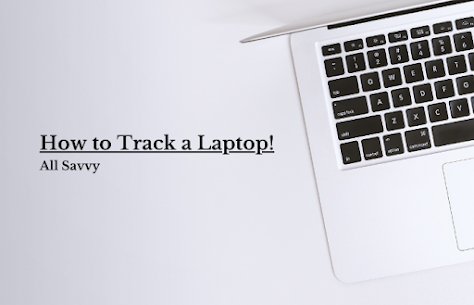



Comments
Post a Comment